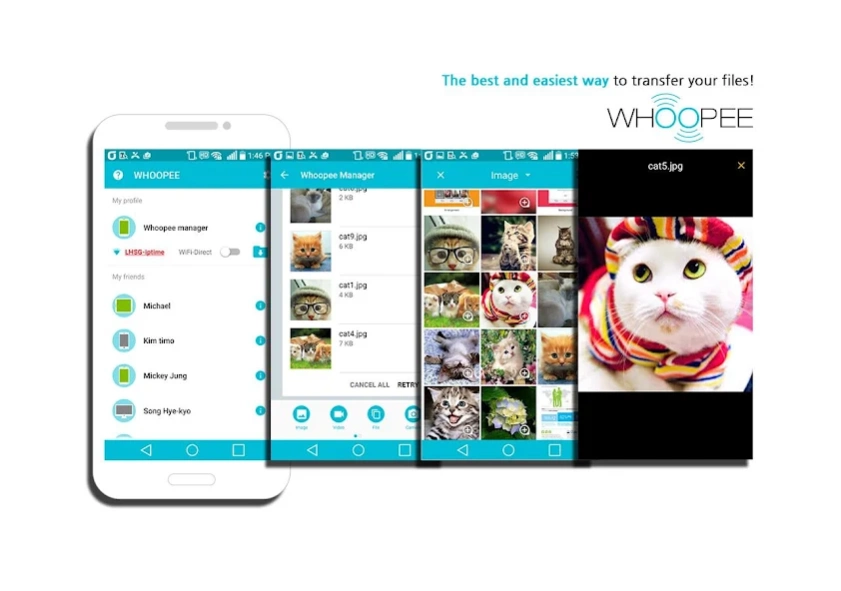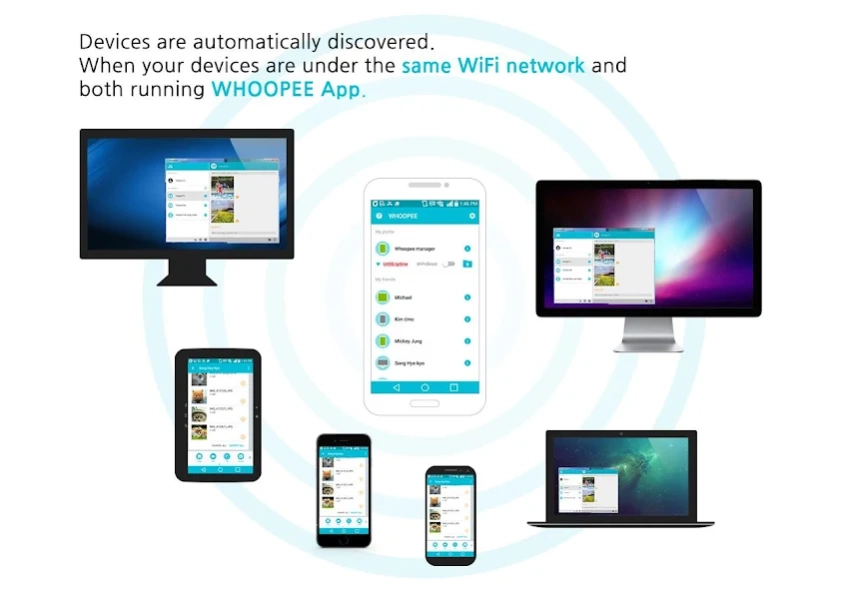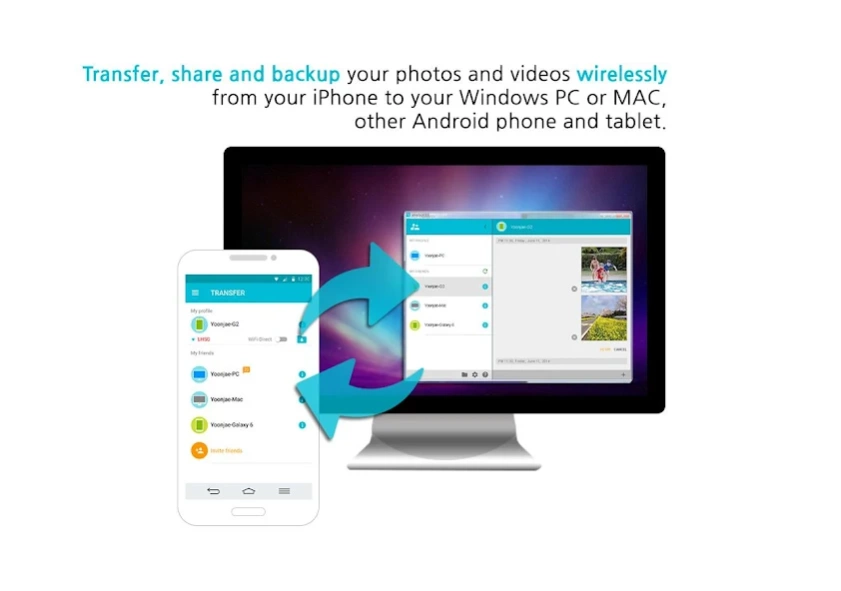Whoopee! Fast File Transfer 1.3.2
Free Version
Publisher Description
Whoopee! Fast File Transfer - The Easiest, Fastest and Safest way to transfer&share Photos&Files without Limit
*** Enjoy the fantastic experience of transfering, sharing, and backup files with Whoopee!!! ***
How do you send, share or backup the photos, videos, and other files between your mobile phones or tablets and computers?
Your digital photos, videos, documents, music, and other files are spread across a range of devices from your mobile phones to tablets and your computers. The devices are running different operating systems and therefore there’s no standard method that will allow you to easily copy files from one device to another.
Whoopee is the simplest and most secure way to send, share and backup photos and videos between your Androids or iPhones and computers without cables or any cloud server!
By using WiFi or WiFi-Direct to transfer files with easy UI, Whoopee is fast, secure and of no size limit.
****** REVIEWS FROM SPECIALISTS *****
"Effortlessly and quickly share any kind of file between your computer and iOS and Android devices with the help of this simplistic utility"
- SOFTPEDIA
"Transfer files between Mac, PC, iOS and Android devices connected to the same Wi-Fi network easily, with this straightforward application"
- SOFTPEDIA
KEY FEATURES:
ㅁ Easy & Secure
Photos, videos and documents never leave your local network nor go over the Internet, keeping your photos, videos and other files safe.
No need to login to cloud. You don’t need to worry about copies somewhere over the internet.
No cable required. Just connect to wifi network. Two devices send and receive photos, videos and other files wirelessly.
ㅁ Automatic detection
You can find your devices automatically on the same WIFI network.
Select the device to start and send your files.
ㅁ No limits of size
You can send large video files without any limitation of data and time because it’s on your wifi network. So there is no loss of image quality and no limits of size when you send files.
ㅁ Convenient to send across platforms
It allows you to send photos, videos and other files to your device by drag & drop.
With Whoopee for OSX, iOS, Windows and Android you can share photos, videos and other files over wireless within and across platforms.
Simply you can chat between two devices, and select the file you want to share it to someone else in the same wifi network through Whoopee.
You can check the times when it saved. Also you can retry to send or receive.
ㅁ Archive
You can find it at the main screen under the Navigation bar. Archive will help you find the photos, videos and other files received from other devices. Also, You can see the files sorted by type or time, size, etc.
ㅁ Easy send
You can see the files classified according to type when you send files. you just find the file type you want in the Tool Bar and send to device you want.
ㅁ WiFi-Direct
If you have Wi-Fi Direct-certified devices. Whoopee connect each other anywhere, anytime, even when there is not access to a WiFi network. You can request a connection, receive an inviation and send files each other with WiFi-Direct.
-- Requirements
* Access to a wifi network. Some public wifi networks like at hotels or public spaces are configured to block communication between devices. In this case you have to change the wifi network.
* Both of devices need to have this app installed
*To use WiFi-Direct feature, you should have Wi-Fi Direct-certified devices.
About Whoopee! Fast File Transfer
Whoopee! Fast File Transfer is a free app for Android published in the Telephony list of apps, part of Communications.
The company that develops Whoopee! Fast File Transfer is LHSG. The latest version released by its developer is 1.3.2.
To install Whoopee! Fast File Transfer on your Android device, just click the green Continue To App button above to start the installation process. The app is listed on our website since 2016-05-17 and was downloaded 40 times. We have already checked if the download link is safe, however for your own protection we recommend that you scan the downloaded app with your antivirus. Your antivirus may detect the Whoopee! Fast File Transfer as malware as malware if the download link to com.lhsg.whoopee is broken.
How to install Whoopee! Fast File Transfer on your Android device:
- Click on the Continue To App button on our website. This will redirect you to Google Play.
- Once the Whoopee! Fast File Transfer is shown in the Google Play listing of your Android device, you can start its download and installation. Tap on the Install button located below the search bar and to the right of the app icon.
- A pop-up window with the permissions required by Whoopee! Fast File Transfer will be shown. Click on Accept to continue the process.
- Whoopee! Fast File Transfer will be downloaded onto your device, displaying a progress. Once the download completes, the installation will start and you'll get a notification after the installation is finished.